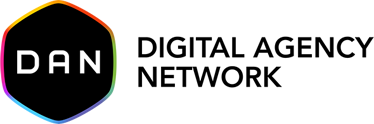Featured Tools
Prominent Productivity Tools

Productive
Productive is an end-to-end platform for agency management. Our tool’s main objective is to provide agencies and service providers with a complete and real-time overview of their business. Visit Website
Screendragon
Screendragon is a work management platform designed for marketing, agency and professional services teams. It is a fully integrated solution combining project management, resource management & forecasting, creative proofing, workflow automation, budget management and more. It is used and loved by global brands and agencies like Kellogg’s, BP, TBWA and McCann World Group. Visit Website
Hubstaff
Hubstaff is a web, mobile, and desktop time tracking and proof of work tool that leads the market. Hubstaff's unique combination of time tracking, proofing, and invoicing features enable remote teams all around the world to collaborate more effectively. Visit WebsiteDAN Member Tools
in Productivity

Hubstaff
Hubstaff is a web, mobile, and desktop time tracking and proof of work tool that leads the market. Hubstaff's unique combination of time tracking, proofing, and invoicing features enable remote teams all around the world to collaborate more effectively.

Productive
Productive is an end-to-end platform for agency management. Our tool’s main objective is to provide agencies and service providers with a complete and real-time overview of their business.

Screendragon
Screendragon is a work management platform designed for marketing, agency and professional services teams. It is a fully integrated solution combining project management, resource management & forecasting, creative proofing, workflow automation, budget management and more. It is used and loved by global brands and agencies like Kellogg’s, BP, TBWA and McCann World Group.
Free Listing Tools
in Productivity

Noisli
They provide background sounds that help to mask annoying noises in order to keep you sane, improve your focus and boost your productivity.
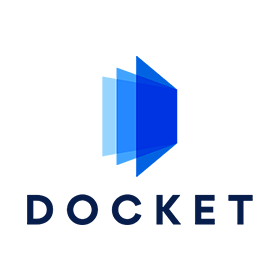
Docket
Docket is a meeting-focused workspace for collaborative agenda creation, decision documentation, and action item tracking.

Polymail
Polymail is the email platform for teams. By combining email with real-time collaboration and integrating it with your team's other tools, Polymail allows everyone to work together seamlessly, move faster, and be more productive.

Coda
Coda blends the flexibility of a document, the power of a spreadsheet, and the utility of applications into a single new canvas, enabling anyone to make a doc as powerful as an app.
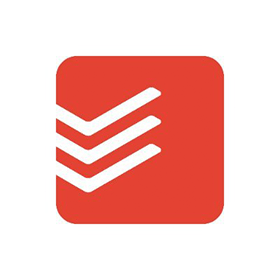
Todoist
Todoist is online task management app and to-do list. Todoist keeps track of all your tasks, projects, and goals in one beautifully simple place.
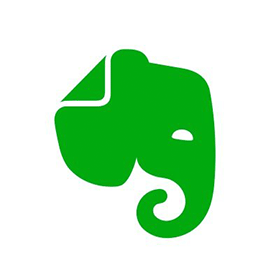
Evernote
Evernote was created to empower individuals and teams to capture ideas and inspirations. Evernote helps you regain control of your day so you can focus on what matters most.

Cold Turkey
Cold Turkey lets you temporarily block online distractions so you can focus and finish your work sooner. Fewer distractions, more free time.

Slack
Slack is a layer of the business technology stack that brings together people, data, and applications, a single place where people can effectively work together, and access hundreds of thousands of critical applications and services to do their best work.

SaneBox
SaneBox is like a super-smart assistant who’s been with you for years and knows what’s important to you. It moves unimportant emails from the inbox into a new folder and summarizes them.

Freedom
The cost to your productivity, ability to focus and general well-being can be staggering. Freedom gives you control.
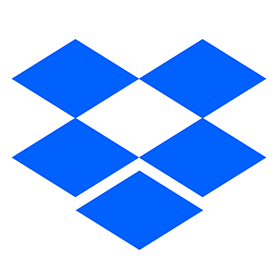
Dropbox
Dropbox is the world’s first smart workspace that helps people and teams focus on the work that matters. With 600 million+ registered users across 180 countries, they’re on a mission to design a more enlightened way of working.

Happeo
Happeo combines a digital workplace and collaboration platform with a social intranet to increase productivity.

MindMeister
With MindMeister, mind mapping is so simple and intuitive that anyone can use it to improve their productivity and turn their creative ideas into action.

1password
1Password is the easiest way to store and use strong passwords. Log in to sites and fill forms securely with a single click.

Trello
Trello is the visual collaboration tool that creates a shared perspective on any project. Trello’s boards, lists & cards enable you to organize and prioritize your personal & work life in a fun, flexible, rewarding way.

Gmelius
Gmelius offers a new way to collaborate, manage projects and automate workflows inside Google Workspace and beyond, by connecting the other tools.
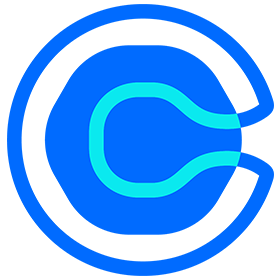
Calendly
Calendly is your hub for scheduling meetings professionally and efficiently, eliminating the hassle of back-and-forth emails so you can get back to work.

Week Plan
Week Plan is a prioritization software that pairs your tasks with your goals, making you not just productive but effective.
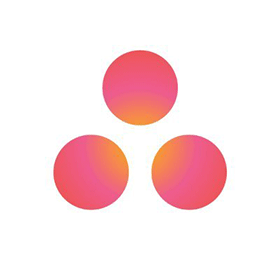
Asana
Asana helps teams organize and manage all of their work, from small projects to strategic initiatives. Asana has more than 70,000 paying organizations and millions of free organizations across 195 countries.

LastPass
LastPass scales SSO and password management for teams small and large, helping IT be more secure, maintain compliance, and increase the productivity of the organization.

Y-Productive
Y-Productive productivity management application helps to improve your focus on work. It provides real-time feedback about your efficiency and distractions to keep your work under control.

monday.com
monday.com is a project management tool. One of the many features is a CRM functionality, which allows you to add a CRM board to your project management boards, and manage your prospects in a very visual interface that is not common with other typical CRMs.

Google Drive
Safely store all of your company’s data in one place. Access files easily from desktop and mobile devices and control how teams share them.

Bit.ai
Bit.ai is the most advanced end-to-end document solution for teams. Create, manage and track all of your documents from one place.
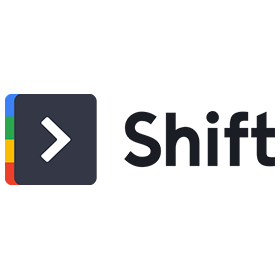
Shift
Shift is the workstation for productive people. Manage your email accounts, apps & extensions in one beautiful place.
How to Choose the Best Productivity Tools?
Getting help from the productivity tools for digital agencies will dramatically improve your agency’s performance and also will save you time. Before investing in a productivity solution, it would be better to list your must-have and nice-to-have requirements first. Once you agreed on these requirements, you should set the goals that you want to achieve by using productivity tools for business.
Simply, productivity tools meaning refers to apps and services that help users to create and edit numerous task lists that being seen and managed by other team members as well. These productivity apps like Google Drive can offer documents, spreadsheets, presentations, proposals, graphics, databases and much more. As productivity software has a place in our daily life, it is also known as everyday life tools.
Once you invest in a productivity tool, it would be certain that you would like to get measurable results about the project and task completion. Although each productivity software focuses on improving outputs, if the improvements aren’t permanent, undoubtedly it will cost you time and money in the long run but if they are permanent, the quality of your work, team communication and long term productivity will increase.
Not only productivity tools simplify task management but they also simplify team collaboration. They also streamline workload management and create space for each team member for their personal life and work balance. As almost every productivity tools offer desktop and mobile-friendly versions of their software, the users will always be on track easily through their mobile devices while on the go or with Google Chrome extensions.
Although there are an array of productivity solutions that speak to each and every unique need, finding the best productivity tools might be challenging. So, it would be better to be mindful of the key criteria while choosing a productivity solution for your business;
Want to be Listed?
Ready to find your new customers on Digital Agency Network? List your tools to reach digital marketing agencies and digital marketers all around the world.
SUBMIT YOUR TOOL