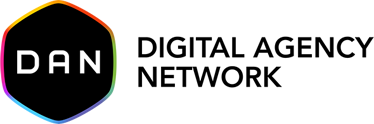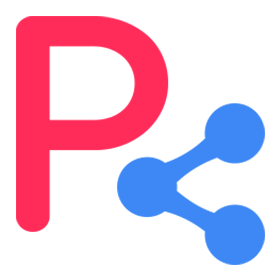Featured Tools
Prominent Remote Working Tools

Hubstaff
Hubstaff is a web, mobile, and desktop time tracking and proof of work tool that leads the market. Hubstaff's unique combination of time tracking, proofing, and invoicing features enable remote teams all around the world to collaborate more effectively. Visit Website
Productive
Productive is an end-to-end platform for agency management. Our tool’s main objective is to provide agencies and service providers with a complete and real-time overview of their business. Visit Website
Screendragon
Screendragon is a work management platform designed for marketing, agency and professional services teams. It is a fully integrated solution combining project management, resource management & forecasting, creative proofing, workflow automation, budget management and more. It is used and loved by global brands and agencies like Kellogg’s, BP, TBWA and McCann World Group. Visit WebsiteDAN Member Tools
in Remote Working

Hubstaff
Hubstaff is a web, mobile, and desktop time tracking and proof of work tool that leads the market. Hubstaff's unique combination of time tracking, proofing, and invoicing features enable remote teams all around the world to collaborate more effectively.

Voices
Voices.com is the online marketplace that connects you with professional voice actors and audio producers.

PageProof
PageProof® is the number 1 rated online proofing platform - as voted by users. Marketing teams and creative studios use PageProof to gather feedback on creative, documents, video, websites, banners and more. Simple to use and integrated with all of your tools.

Miro
Miro is the online collaborative whiteboard platform for creative and strategic minds to brainstorm, collaborate and create everything they need for success, from customer journey maps to personas, mood boards, project management, wire-framing and more.

PromoPrep
PromoPrep is a wonderful way to visualize & plan your or your clients' campaigns and promotions. Say goodbye to frustrating planning spreadsheets, disconnected email chains and untracked team communications within its easy-to-use marketing calendar.
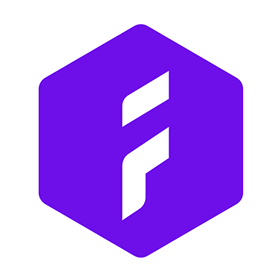
Forecast
Forecast is the ultimate upgrade for any project team and organization.

Monitask
Agency Time Tracking Software with Proof-of-Work and Employee Monitoring Features.

ClickUp
ClickUp is one of the fastest-growing project management tools built for teams of all sizes. Every type of team can use the same app to plan, organize, and collaborate. The platform offers a robust list of features that includes Gantt charts, boards, mind maps, and tables.

Screendragon
Screendragon is a work management platform designed for marketing, agency and professional services teams. It is a fully integrated solution combining project management, resource management & forecasting, creative proofing, workflow automation, budget management and more. It is used and loved by global brands and agencies like Kellogg’s, BP, TBWA and McCann World Group.

Ziflow
Simplify content review and approval with the leading online proofing software for marketers and creatives.

Teamwork
Teamwork is a flexible project management tool that helps agencies manage multiple client projects with ease. Use Teamwork to track and visualize project progress, manage team workload and easily collaborate with clients. Trusted by over 6,000 agencies worldwide.

Service Provider Pro
Service Provider Pro is the all-in-one solution to get your agency’s operations under control. Because it’s hard to grow when your CRM, invoicing, projects, and messaging are siloed in different apps. SPP.co brings all the core functionality of your agency under one roof – clients get one place to log in, your team always knows what needs to be done.

CROOW
CROOW is an innovative project management platform designed to achieve better business results. Our mission is to unify business leaders, project managers, and creatives into high performing teams for easy, fun & profitable work.
Free Listing Tools
in Remote Working

Loom
Loom is a new communication tool, helping millions of people get their message across through shareable videos. Our mission is to empower everyone at work to communicate.

Any.do
Any.do is an all-in-one app to manage your life including a calendar, tasks, lists, reminders and a smart assistant that can take care of your tasks for you.
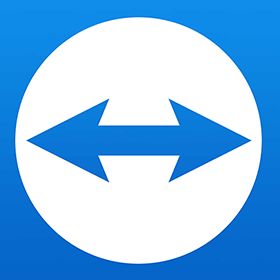
TeamViewer
TeamViewer empowers users to connect anything, anywhere, anytime. The company offers secure remote access, support, and control for online endpoints of any kind.

Range
Keep your whole team in sync and on track with less busy work no matter where they are. With Range, your team can share powerful updates so everyone knows what is done and what is next.

Beesbusy
With Beesbusy, organize, plan and work easily with your team to accomplish your tasks and projects. Beesbusy is designed to adapt to the needs of every business and individual.

RescueTime
RescueTime is a platform for understanding your attention to your digital devices. It's important to take steps to optimize workdays for maximum efficiency, and happiness.
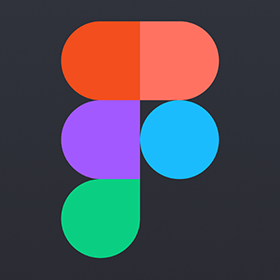
Figma
Figma is the first professional-grade online tool created specifically for interface design. Figma helps the entire product team create, test, and ship better designs.

RemoteHQ
The virtual collaboration platform for remote teams. You can use RemoteHQ to host your team meetings, sales demos, support calls, training sessions, and more.

Threads
Threads is a platform designed to make work more inclusive by empowering teams to discuss and make decisions at scale.

Zoom
Zoom helps businesses and organizations bring their teams together in a frictionless environment to get more done. Our reliable cloud platform runs across different devices.

Vidyard
Vidyard is the video platform for marketing and sales video hosting, enablement and analytics that help you connect with more buyers, close more deals, and optimize your content for real results.

Surfly
Surfly provides co-browsing and collaboration technology that lets you upgrade any conversation, from any channel, seamlessly, and support customers.
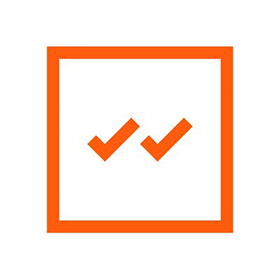
Weekdone
Weekdone lets managers quickly know what's happening in their teams and give feedback to employees. It's a hassle-free weekly employee status reports, dashboard, and feedback system.

I Done This
I Done This is the easiest way to share and celebrate what you get done at work, every day.

Confluence
Confluence is an open and shared workspace that connects people to the ideas and information they need to build momentum and do their best work.

HEY
HEY replaces workarounds, messy hacks, and daily frustrations, with built-in workflows, effortless organization, and clever features that levels-up email in meaningful ways.

Ayoa
Ayoa is the first all-in-one tool for idea generation, collaboration and task management. Mind map individually, or with others, to uncover incredible ideas.
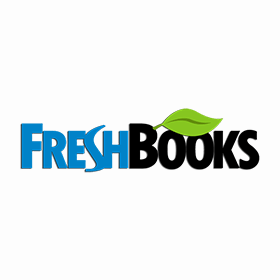
FreshBooks
FreshBooks is accounting software for small businesses. The solution enables users to send and manage invoices, collect online payments, time tracking, collaborate with team members to keep things moving forward.

Notion
Imagine a lego structure. Notion provides the building blocks and you can create your own layouts and toolkit to get work done. Take notes, add tasks, manage projects & more.

Krisp
Krisp recognizes and removes background noise in calls in real-time, leaving only a clean human voice. Noise-canceling technology adapts to your voice and improves over time.

Jira
Jira Software is the project management tool for agile teams. Jira Software is built for every member of your software team to plan, track, and release great software.
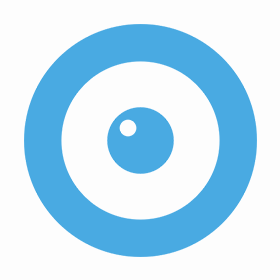
Upscope
Upscope is no-download instant and interactive screen sharing for effortlessly supporting and onboarding even your toughest customers.

Nozbe
Nozbe Teams organizes your distributed team with the simplicity of a to-do list with speed and versatility of communication tools like email or chat.
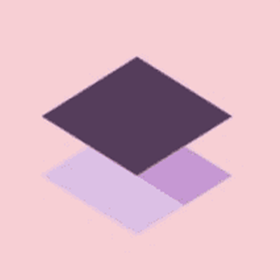
Stravito
Stravito offers one place for all your market research and also centralise your insights to make them accessible to teams everywhere.
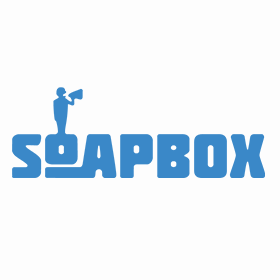
Soapbox
All-in-one workspace for you and your team. Soapbox is on a mission to make better managers, helping them juggle their team activities while coaching management habits.
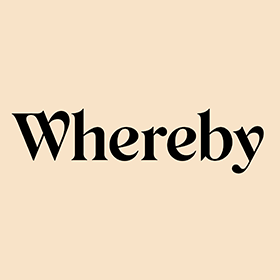
Whereby
Whereby is the easiest way for you and your company to meet over video. Choose your own URL and meet using your internet browser -on mobile or desktop- with just one click.

talkSpirit
By centralizing discussions, documents, events and collaborative features in one place, talkSpirit makes your teams more productive.

Workstars
They help organisations attract and retain great people by making work rewarding. Deliver a sustainable boost to your employee engagement strategy with Workstars employee recognition and reward programs.

Xtensio
Xtensio is a strategy and communications platform that allows teams to create, collaborate on, share and present with ease.

Slack
Slack is a layer of the business technology stack that brings together people, data, and applications, a single place where people can effectively work together, and access hundreds of thousands of critical applications and services to do their best work.

Cisco Webex
Webex is here when the world needs to connect, communicate, and collaborate. Meet, create, and communicate all in one platform designed to fit the way you work.
Can Remote Working Tools Really Increase Efficiency?
Remote working is the new normal. Businesses from all over the world have shifted their working environment into digital workplaces. This change brought new challenges such as team collaboration, monitoring and real time communication to increase efficiency. At this point, the demand for working remote software has drastically started to rise.
The majority of businesses are adapting to the new digital environment. Keeping up to date with the changing trends can only be possible if they get help from the best remote working platforms. These remote working tools also closely affect project managers as much as remote workers. A project manager needs remote work software to manage project workflows and coordinate every aspect of a client’s projects.
How Can You Maximize Productivity By Using Remote Working Platforms?
Remote work tools focus on providing a positive remote work culture. Software to work remotely from home offers countless benefits. It gives remote workers freedom in their work, saves costs and time, provides calm and peaceful work environments, improves team members’ satisfaction, strengthens communication between each remote team, and much more.
Having the right set of tools for remote teams can take the level of productivity to the next level. Remote work collaboration tools help keep everyone in the team up to date and make communication clear and concise. Although these management tools serve different areas, their main purpose is to facilitate the work from home process. They serve as video conferencing, collaboration, time management, project management or a file sharing tool.
What are the Best Remote Working Tools for Agencies?
The best software for remote working can be the one that best serves your work from home needs. Some remote working software for agencies serves specific needs such as project management tools for remote teams or team management tools for remote workers etc. So, it is better to identify what purposes the online work system will serve. Once it is done, you can start seeking the best remote working tools.
Before fully investing in remote team management software, be aware of the tools that offer a free trial, demo or lifetime free versions. These solutions give you a chance to try out the key features and determine what features exactly you need. On the other hand, if you are tight on budget, you can directly look for free software for work from home. Google Drive and Microsoft Teams are two of the most powerful free tools.
Want to be Listed?
Ready to find your new customers on Digital Agency Network? List your tools to reach digital marketing agencies and digital marketers all around the world.
SUBMIT YOUR TOOL