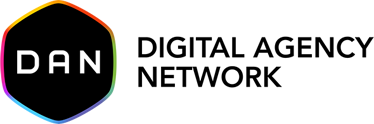Productivity tools simplify collaboration and communication between team members. It helps marketing agencies, startups, and small business owners automate their routine tasks with ease. That’s why productivity tools have shined out recently.
2020 is the year when remote working has reached its peak all around the world – mostly due to the COVID-19. We do not fully know yet how it will impact the quality of the work and the team spirit. But, we know for sure that everyone is trying hard to improve their productivity as much as possible.
Moreover, COVID-19 has given people a chance to start a business. If you are a startup or small business owner, you are in the right place to learn about productivity tools. If you are a person who is just interested in productivity tools, you are also welcome.
We have compiled a list of productivity tools that can be beneficial for your startup or small business to leverage their quality of work:
- Monday.com
- Slack
- Asana
- Evernote
- Dropbox
- Trello
- Google Drive
- Jira
- TeamViewer
Monday.com
Monday.com is a work operation system which helps people to align with team members through colorful boards. You can share and manage your projects, workflows, to-do lists, etc. with your team and teammates. This online system also enables you to assign workflows to others as well.
Thanks to its ease of use, you can organize your work without much effort. It can be used for all different sectors. My favorite part about Monday.com is its colorful interface. Here, they officially explain what you can do more with Monday.com:
As Monday.com is aware of the fact that the need for productivity tools has increased with the pandemic outbreak, they are also improving their platform. Hereby, they partner with Slack, embed Zoom calls in Monday.com dashboards, etc. in order to increase the productivity for everyone.
They have a free trial where you can use and see what Monday.com offers without any credit card info required. If you enjoy it, you can upgrade your plan by being billed per user. And if you prefer to pay annually, you can save up to 18%.
Slack
Slack is a productivity tool for online chatting for team members. You can create different chat rooms with different team members, send files, use emojis and communicate online with your teammates. Slack also enables you to create channels for different chat rooms to manage different projects or different groups of people.
It pretty much gives you everything you would need for online communication. It replaces the emails, meaning that you do not need to send emails to your teammates while working with Slack. So, it is a perfect match for your small business or startup.
Also, it has an application that you can download to your smartphone. This is why it is also preferred widely for works where the employers are not sitting at a table all the time or where they work remotely.
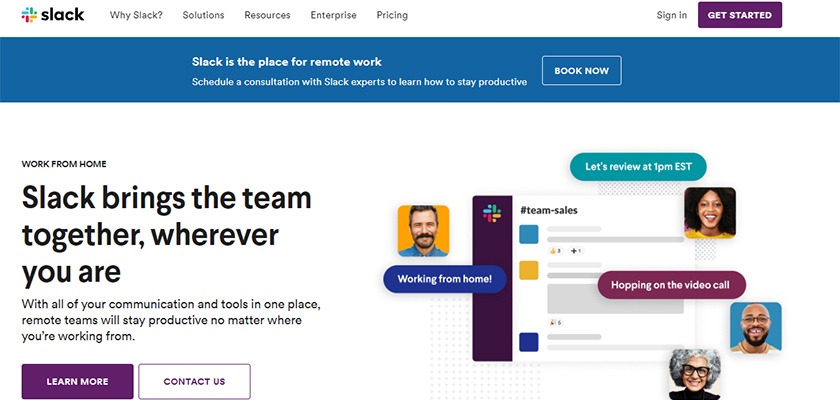
You can take advantage of the basic features with their free plan for an unlimited time. In this free plan, you can only access the most recent 10,000 messages with a 5 GB file storage. It might be enough for a startup or small business. For medium or large-size businesses, you might want to upgrade your membership package.
Asana
Asana is another productivity tool that enables a person to organize, manage and track projects and work. Workflows can be assigned to a specific person or people, deadlines can be set, and projects can be organized according to their statuses/progress and more via Asana.
With Asana’s free “basic” membership option, you can manage tasks and personal to-dos and collaborate with up to 15 colleagues. However, if you need to track team projects, set timelines or manage workloads, etc., you need to upgrade to a higher membership package. Their website clearly explains all the packages with their pricing.
Evernote
Evernote is an application and an extension you can use with Chrome. It can help you to improve your productivity thanks to its features such as saving websites, writing and emailing, organizing notebooks, sharing notes, and even using tags to organize notes.
You can download the application through App Store and Google Play easily. Once you create an account, it sends you an email with a URL to synchronize your devices such as a laptop and a phone. So when you update something on your phone, you can see it on your laptop later on as well.
One of the best features of this productivity tool is that you can scan your documents through the camera and save them in the tool.
It is also free to create an account and use the tool with their “basic” plan. If you would like to update your plan or see what it is going to be like, they allow you to use a free trial of the next plan for seven days.
Dropbox
Dropbox is another tool to improve your productivity. It can be preferred individually or by the whole team. And either way, it is beneficial. You can store your files in Dropbox and/or share them with your colleagues.
Also, you can download it as an application to your phone, and your desktop/laptop. Once you synchronize them, you can do an update on one platform and see it on the other one as well.
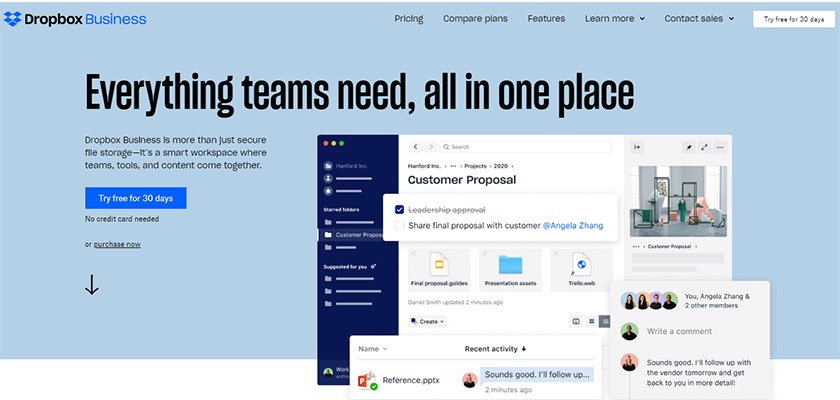
Dropbox also has a Dropbox Business Plan which is suitable for your startup or small business. You can ask to be billed monthly or annually, which is totally up to you and your plans with Dropbox. Also, you can try their smallest plan for 14 days free of charge and the higher packages for 30 days.
You can store your team’s files and the conversations about them in the same place by connecting tools such as Slack and Zoom.
Trello
You can add cards & members, set notifications & deadlines, and create colorful labels. Hereby, it enables your team to collaborate faster and more easily thanks to its user-friendly interface. Here is an official demo to start using Trello:
If you are working remotely or if you are a startup with smaller projects, Trello can be very handy for your purposes. It will definitely contribute to your productivity. Moreover, its application is available on Google Play and Apple Store.
Moreover, with their free membership, you can have unlimited cards & lists, and only 10 team boards. If you prefer to have more team boards, power-ups, automation, and security & management features, you will need to update your plan and pay for it.
Google Drive
Being Google’s cloud storage and sync service can be a very basic definition of Google Drive. But, it is definitely more than that. You can store your files, docs, images and even back up your PC without paying anything.
It also offers the online version of Microsoft Office programs, which is better and I will explain why. Instead of a word document of Microsoft Office, you can use Google Docs. As Google Docs is online and shareable, you can share its URL with your colleagues, and it enables them to edit it at the same time. Of course, you can make the file private (no one else can see it except you) or put it in “shared drives” so your colleagues can see it.
This is not it. You can use Google Sheet which is like Excel Sheet, and Google Slides which is like Powerpoint. And, here is one trick for you: if your Microsoft Office agreement has expired, and you cannot edit anything on your word or excel file, you can drag them (or upload them to) your Google account. So, you will be able to see and edit them there.
Here is a perfect video created by Google Suite, depicting how to start using Google Drive for your startup of small business:
Google Drive can be considered as a wonderful productivity tool especially for startups and small businesses. While you are editing something online, you can see your colleagues also if they are on the same file as you. You can see where their cursors are, what edits they have been doing on which date at which time. It also enables you to restore the previous version.
With free use, you can have up to 15GB storage. If you would like to update it you need to see their pricing plans. It definitely helps your business to grow. Its ease of use and set-up is the main reason why it is preferred by startups and small businesses.
Jira
Jira is a software which helps you to manage projects, track issues and bugs. As it eases the project management and tracking workflows, it can be considered to be a productivity tool.
It can also be used as a ticketing tool. So, it can be used for both internal and external workflows.
You can create workflows, and assign them to your colleagues. Also, if you prefer to use it as a ticketing tool, externals can send an email which will end up in your Jira inbox. Then it will be easier to see, track, control and manage the workflows, the statuses of the projects, etc.
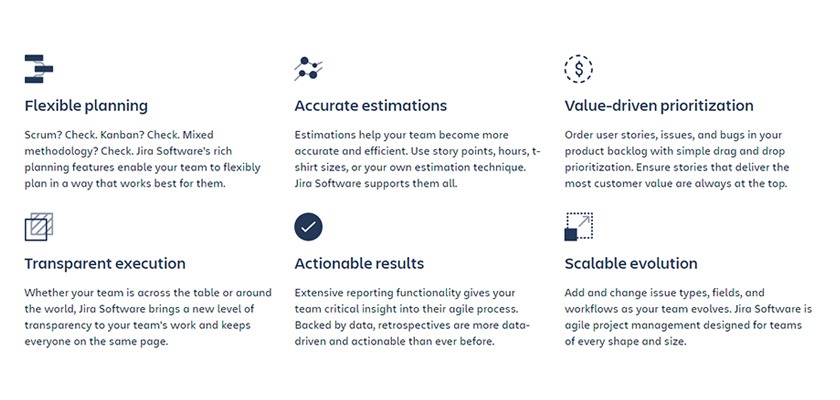
Up to 10 users, it is free. Therefore, it is perfect for startups and small businesses. If you need more users, you can, of course, upgrade your membership.
TeamViewer
TeamViewer is a productivity tool which enables you to view other desktops remotely. Here they explain the details of the tool:
It is free for personal non-commercial use. For small businesses and startups, for example, they usually hire IT team externally. If you need an urgent and small update on your computer, your IT person can easily connect your computer via TeamViewer.
Also, for remote workers or freelancers, you can easily connect their desktops or laptops. If you plan to use it for larger businesses to control up to 200 devices, you might consider buying their plans.
Now, you have learned some tools for your startup or small business to improve your team’s, colleagues or your own productivity.
If you have a team working remotely, you might also want to check our article on best remote working tools.