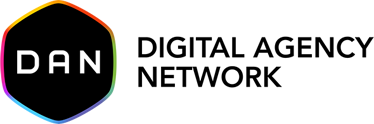WordPress is one of the most popular choices among bloggers and content marketers. It includes thousands of plug-ins and templates powering its flexible and easy-to-use interface that saves time, money and effort.
This open-source CMS platform powers even some of the most popular blogs such as CNN, The New York Times, eBay, and Mashable. This speaks volumes about the popularity of WordPress in today’s content community.
Even the statistics of its usage may surprise you that say — over 60 million websites use WordPress. That’s a pretty significant number! The amazement doesn’t end here.
The CMS platform has over 56,197 plugins that let you extend the features and functionality of your blog or website.
Out of 56,197 plugins, we have picked 18 WordPress plugins for content marketing to get your strategy off the ground:
1. Yoast SEO
Content is king, and there is no doubt in it. But without SEO, it’s soulless. This is where Yoast SEO comes into play. It helps you optimize your content thoroughly before publishing so that it could perform well in search engines and rank higher.
You can optimize your focus keywords, Meta title, description, Meta tags, permalinks, images, text structure and improved readability. The plug-in can be availed in both free and premium versions.
2. MonsterInsights
Connecting with Google Analytics to track every move of your prospects on your site is nothing less than hitting your head on the wall. Thanks to MonsterInsights plugin that helps you connect your WordPress site with Google Analytics easily.
Once the installation is done, you can view your website traffic reports, find out your top performing content, most profitable pages, leading referral sources, and more.
Aside from these stats, this plugin for WordPress also helps you keep track of the user engagement based on which you can plan your content strategy.
3. Canva
Imageless and text-focused blog posts are a thing of past. Marketers are now including unique graphic design ideas across their blogs and content-based websites to attract audiences.
The Canva plugin within WordPress helps you create your own graphics without worrying about copyright infringement. You can leverage various templates, banners, icons, graphics, and infographics to start off. Once editing is done, you can export the graphic and use it in your blogs.
4. Oasis Workflow
Having a well-managed editorial workflow helps you generate useful content frequently. Oasis Workflow helps you define custom statuses, view editorial calendar, assign review tasks, leave editorial comments and perform your content strategy professionally.
This plugin is perfect for your multi-author WordPress blog.
5. WP Limit Login Attempts
While WordPress comes with security measures, hardening that level even more, means keeping hackers at bay. WP Login Attempts plugin restricts login attempts. Limiting login attempts means hackers won’t be able to guess the password and take over your website.
6. W3 Total Cache
As the average attention span of a person is shrunk to 8 seconds, paying attention to website speed has become crucial.
W3 Total Cache is a cache plugin that decreases your website’s load time, boosts conversion rate and renders a better user experience. If you publish fresh content on your WordPress blog regularly, you should get this plugin to speed up its load time.
7. Just Writing
Sometimes, writing with the WordPress editor isn’t a satisfying experience for most of the content marketers. Adding the Just Writing plugin is the best way to improve the actual writing experience.
This plugin helps you add a new ‘Writing Mode’ button in WordPress’ main editor. It also lets you add more buttons such as background colors, separators, fonts and more.
8. WP Social Sharing
Publishing good content on your WordPress site is only a job half done. Getting it spread among your target audience is the other half. WP social sharing plugin helps you add social share buttons on any page to get your content shared instantly.
Based on your preferences you can also include or exclude plugin CSS/JS. As the buttons are responsive, they convert into smaller icons for devices less than 480px resolution.
9. WPtouch
If your site isn’t responsive or mobile-friendly, it may impact your Google ranking. WPtouch plugin is the best way to make your WordPress site responsive for better mobile user experience. Google also recommends this add-on.
After installation, it coverts your site into a mobile-friendly website and enables it to pass the Google Mobile test easily.
10. Revive Old Posts
At times, old articles or blogs get neglected due to not having enough resources and time. WordPress plug-in Revive Old Posts helps you solve this problem by automatically sharing your old content across all your social media profiles.
You can auto-share and promote your old articles while driving traffic to your site. This plug-in also helps your new followers to come across blogs or articles that they may have missed before.
11. Editorial Calendar
This all-in-one content organization tool helps you keep track of your content creation, publishing process and organize it. Managing and scheduling posts with a simple drag-and-drop functionality is what makes Editorial Calendar a must-have WordPress plugin for content marketers.
It also helps you manage drafts, edit titles and change publishing time easily.
12. OneSignal
One of the best ways to update your audience about a new post is to send a push notification. OneSignal provides a complete solution for your WordPress blog or site. It helps you configure and deliver notifications at specific intervals. You can even customize the opt-in process and target specific users.
13. OptinMonster
Encouraging visitors to come back is a tough challenge for content marketers. Over 75% of users abandoning a site will never return. This is where OptinMonster comes in handy. This WordPress plugin helps you grow your subscribers with a popup and other high converting opt-in forms.
14. MyCurator
Due to indulgence in marketing activities, markers run out of ideas to create content. MyCurator delivers content from other sources matching your niche to your WordPress website for easy review and publishing.
It also allows you to find content by choosing your preferred sources or customize RSS, Google, and Twitter Alert sources. You can even filter content through relevant keywords or other parameters.
15. Contact Form 7
Staying in touch with your visitors is very important. And, the best way to do this is by allowing them to contact you via a contact form. Contact Form 7 for WordPress helps you create contact forms for this purpose easily.
This plug-in can efficiently handle several contact forms. Even you can personalize the form and the email contents as well by using simple markup. It also offers file uploads and quizzes for customer engagement.
16. Google Language Translator
Targeting multilingual audiences is one of the most effective content marketing strategies. Although translating content into different languages is a chore. Google Language Translator plugin for WordPress provides an easy way to convert your content into different languages.
17. SEO Optimized Images
Implementing graphic design ideas into your blogs is very important to boost traffic from image-based searches. But just adding images to your blog isn’t going to work until and unless you assign alt tags to every individual image.
Alt tag allows search engine bots to spot your image and drive traffic. The SEO Optimized Images plugin for WordPress helps you insert SEO-friendly “alt” “title” tags to your images.
18. Logaster Logo Generator
If you want to give your WordPress website or blog a corporate identity, you need to get a logo. Logaster Logo Generator is one such tool that will create logo for your site. Just enter your website name and the WordPress plugin will generate dozens of logos. You can add the desired logo to your site or blog by using a WordPress shortcode.
Alternatively, you can hire a designer from Designhill to create a professional logo as per your needs. By posting a contest, you can access thousands of stunning logo designs from which you can choose the best one.
We hope the above-suggested list will help you find the best WordPress plugins for your content marketing efforts. Do let us know if you have a favorite plugin that we didn’t mention here.